Submit your email address to get a link for quick download on your desktop and get started!
Most of you would probably know what a virtual machine or virtual environment is, but for the sake of those who do not we’ll share some basic info on them.
Virtual machine is an operating system – some prefer to call it application environment – that is installed on software that imitates certain hardware. Thus it provides experience similar to the one a user would have using the imitated hardware.
Physical hardware that hosts multiple virtual machines is required to have a capacity to do so – we are talking about the bandwidth, storage, etc. You can move, copy and reassign virtual machines between host servers in order to equalize the resources utilization – it is done in a fairly easy way, and any system administrator or even computer user can learn how to do it.
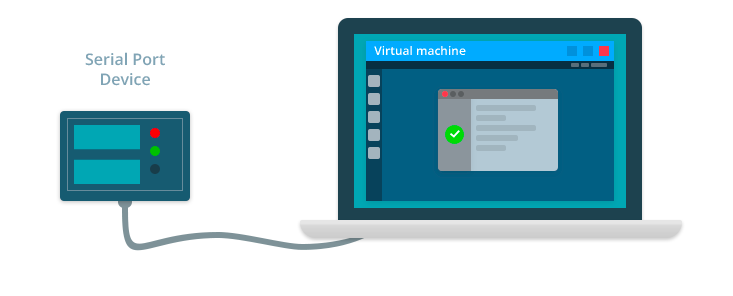
Virtual machines provide us with a lot of advantages, not to mention executing entire operating systems and software applications. However they typically have one drawback – no access to serial ports of the host machine. What if you have to use a peripheral that uses a serial port to communicate with the system? Or if you have an application to debug or hardware to configure?
There is way to go about it, read below on how to access COM port in virtual machine.
This application enables working with serial port in virtual machine in a simple way. Create a client connection first, now, to redirect data from a local port over TCP/IP, you need to specify IP address (or network name) and TCP port to connect to. Once the connection is established all data sent from the remote end will be received locally. There is no need to install Serial to Ethernet Connector at the remote end.
The app is compatible with Linux and Windows. You can share serial port in virtual machine created by Hyper-V, VMWare, Citrix XenDesktop and other virtualization software.
One of our old clients describes their use case: they have developed a new hardware board to connect the older communication bus to a new Ethernet port. Serial to Ethernet Connector enables doing it by creating a virtual serial port and redirecting the communication traffic to the Ethernet port, the original software app does not have to be modified.
Integration of Serial to Ethernet Connector into the client’s software with the help of OEM was easy and helped creating an excellent piece of software.