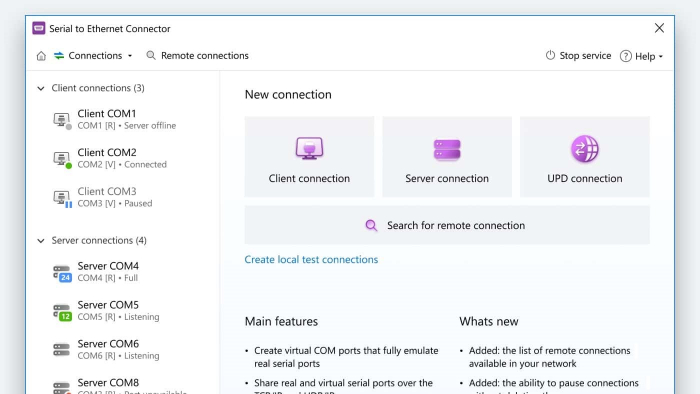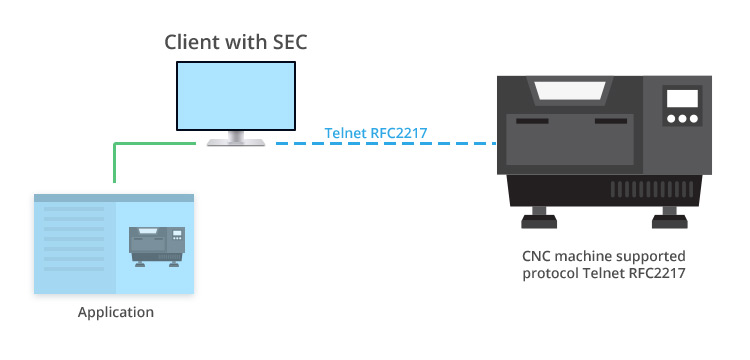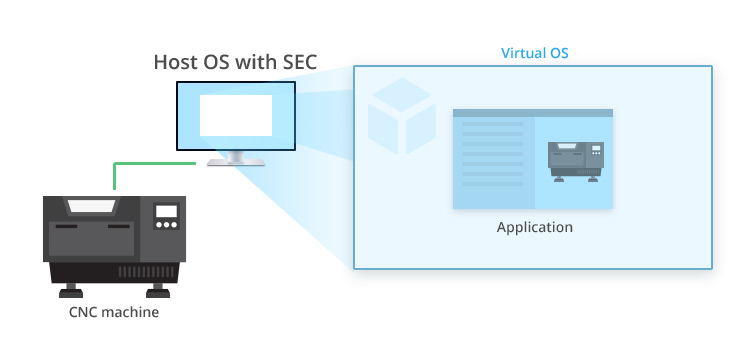How does it work? The CNC sets up a virtual port on a local computer, and this virtual port then begins to mirror every activity of a real port on a remote computer; it makes it possible for applications and ports to be connected using ports via virtual null modem cable.
This CNC communications software is beneficial in several situations; the most common ones are – 1. Allowing a serial port to be shared for incoming connection requests (server part); (2) Remotely reaching a serial port (client part); (3) Allowing a serial port to be shared over UDP
Let's look at them more closely.
Reach a remote CNC machine over Telnet (RFC 2217) protocol
Let's assume that you have a machine you want to access from a local computer and the machine is compatible with Telnet (RFC 2217) protocol. All you need do is to make sure Ethernet Connector is installed on your local computer, and you will have access to the remote CNC equipment's functionality as though it were physically connected to your local PC. It's not necessary to have SEC installed on the remote side. It's possible to reroute the input/output data from a local virtual/ physical serial port over UDP/IP protocol, and you can broadcast all your serial data over network.
Instead of using Telnet (RFC 2217), another data transmission protocol you can use is RAW data transmission algorithm.
Provide shared access to a local port (Server)
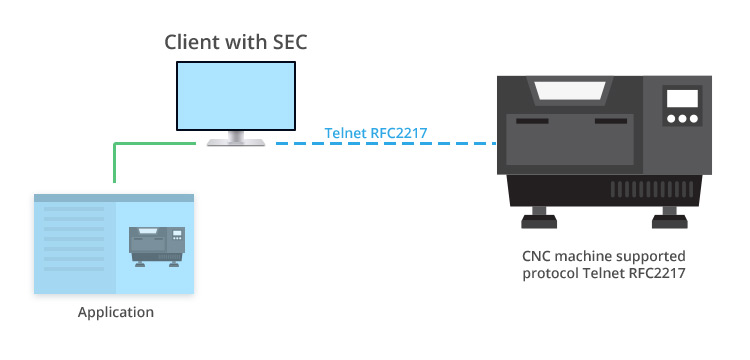
You've connected a CNC machine to your local computer and ready to be accessed by users of other networks. Just install Serial to Ethernet Connector locally, and this CNC program transfer software makes it possible for the equipment to be shared with others. Your local machine with now acts as a server that accepts incoming connections from clients. SEC may or may not be installed on the latter. If you would like others to gain access to your local device, this is a perfect solution for you.
Connect a real port on the server to a virtual port on a client
This is a situation where you locate a real port on your local computer and connect CNC device to it, and you desire to grant CNC remote control to an application on a target PC. What is needed of you in this scenario is to install Serial to Ethernet Connector on both computers: a virtual serial port is set up on the target computer by the RS232 control software, and the app then connects to it and begins the process of interacting with the remote CNC device. With Telnet as the underlay protocol, it's possible for the application to manage all the remote port's settings.
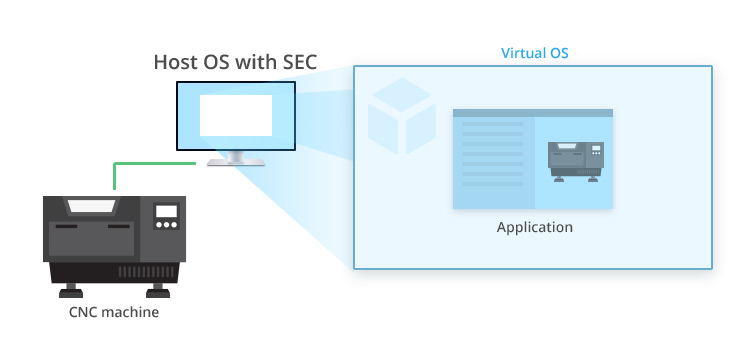
Reach a serial port from virtual environment
What do you do in a situation where a CNC machine is connected to your machine, but the app that is supposed to interact with your machine is not supported by the OS currently running on your computer. However, it's possible for your local computer to host a guest OS which supports the application. Solving this issue is simple, on the host OS (here it works as a server) find the serial port to which the CNC machine is attached and share it, then proceed to set up a virtual port on the guest OS (it becomes the client). Input the server's IP address and the TCP port. Connect – at this point, all the data coming from the serial port will now be redirected to the virtual serial port and the application processes it.
Also, the company that is into the development of the RS232 file transfer software may integrate Serial to Ethernet Connector technology into the application and even customize its own solution, based on the technology.