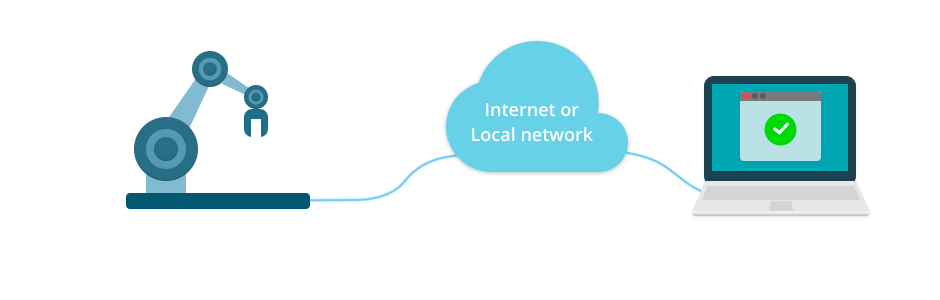A serial over IP adapter can come in both software and hardware options, but regardless of which option you choose the translation occurs by data being sent via a COM port and to a TCP/IP format. Now users can easily transmit data over an IP-based network (like the internet).
Users could experience multiple scenarios where they require the ability to commute data over an IP network. For example, situations involving routing RS232 traffic via IP is helpful for users working with industrial automation, POS(Point Of Sale) devices, as well as many other equipment types.
Utilizing serial over IP protocol technology lets users remotely access a serial device with the same responsiveness that they would expect if the device was directly plugged into their computer.
It allows to work with serial ports remotely, e.g. to access serial port over Internet or share serial port over IP, etc., so you can use devices connected to them as if they were inserted locally. The actual distance does not really matter – the device can be attached to a computer across your cubicle or across the globe, the way they become accessible to us is just the same.
This TCP/IP Conversion Software Has A Multitude Of Uses, Including:
- Providing users with the ability to connect with serial ports from virtual environments like VirtualBox, VMware, and Hyper-V
- Share COM ports on multiple computers and devices that run on Windows, Linux, and ARM operating systems
- The Ability to transmit RAW data
- Easily redirect serial traffic via UDP/IP, regardless of whether it is real or virtual
Users don’t have to worry about distance impacting their workflow. When implementing a Serial over Ethernet Connector(SEC), factors such as the location of a specific device that they want to connect to doesn’t matter.
All the user needs to do is install the easy-to-use SEC software on both the computer physically connected to the device, as well as the computer that the user wishes to access the device from remotely.
Share serial over IP
The way Serial to Ethernet Connector (SEC) works is pretty simple – once installed on the local and remote machines it creates a virtual bridge between them so they can talk to each other. This serial over IP software enables network users to access the contents or functionality of a remote serial device as if it were inserted directly into your machine.
Here ‘Server’ is a machine that shares serial over TCP IP, while ‘Client’ is a machine that needs to access serial port over TCP IP.
Your step-by-step guide on how to use Serial to Ethernet Connector:
- Download and install the application on the computers that need to share and access serial port over IP (this can include virtual machines too).
- Launch the app on the server and choose ‘Create Server Connection’ in the menu, setup the connection parameters. Share a required serial over IP.
- Launch the app on the client and choose ‘Create Client Connection’ in the menu, configure the connection.
- Once you connect to the port, you can start using a device inserted into it right away.
Serial to Ethernet Connector supports Windows and Linux, the latter version is currently a command-line app.
Sharing Serial Over IP Traffic On Linux OS
Pretty much every modern Linux distros all have native capabilities that allow users to enable communications via a remote serial interface.
For users who are interested in establishing a serial over IP on Linux machines, you can use a utility called a NetCat Procedure. Users will be required to run a new instance of Netcat for each connection that they intend to establish.
Users can also build a “persistent connection” when they implement a “xinetd” service consisting of the following configuration.
{ port = 5900
socket_type = stream
protocol = tcp
wait = yes
user = root
server = /usr/bin/netcat
server_args = "-l 5900 < /dev/ttyS0" }
Users must change the name of the /dev/ttyS0 parameter to the same name as the serial device that the user intends to connect. In order to configure serial port parameters like Parity and Baud Rate, use the “stty” or “setserial” commands.
Find out and compare how to share RS232/485 devices over Ethernet using the most advanced software and hardware tools. This guide contains the crucial facts about Serial to Ethernet solutions.